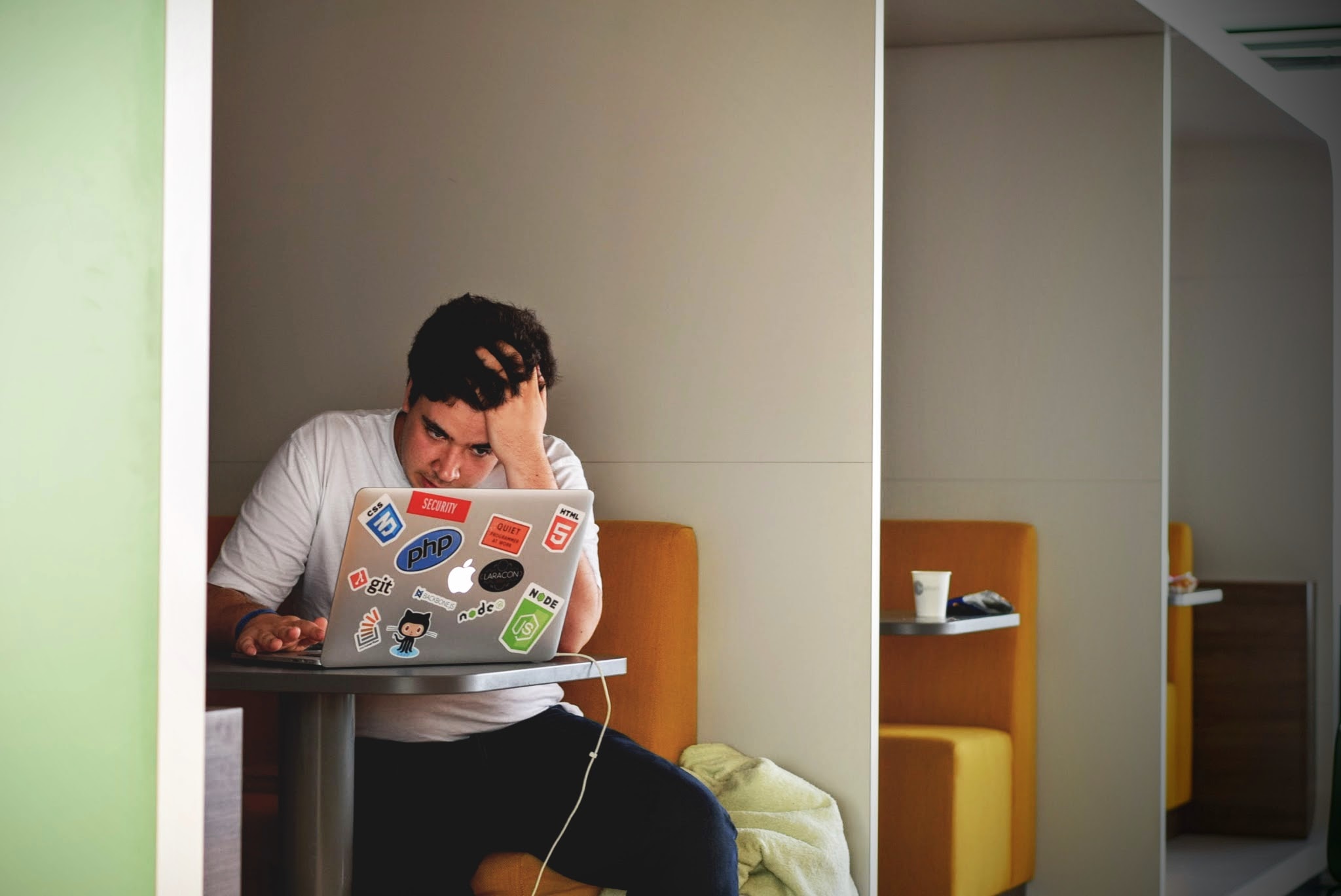January 3, 2023
HOW TO: Connecting Instagram and Facebook
Optimizing your social media is one of the easiest ways to increase your effectiveness as a business. Your social platforms need to speak to one another. Having your Instagram and Facebook connected improves the accuracy of your analytics, lets you share posts across platforms, and streamlines your business into one management center. Let’s walk through how to connect the two platforms together, and set you up for success!
Read article
Business for Instagram
If you don’t already have one, you’re going to want to upgrade your Instagram account to a business account. This account type will give you analytics, let you access the professional dashboard, and allow you to display your contact information on your profile — all things you need as a creator.
To upgrade your account:
Go to Settings
Set up Professional Account
Select a Category

Connecting Facebook to Instagram
Now that you have an Instagram Business Account and a Facebook Business Page — it’s time to connect the two. Connecting these two accounts will allow you to promote posts and stories across platforms, gain access to cross-app tools, and have better data at your fingertips.
To connect your Facebook Business Page to your Instagram:
Go to Instagram
Edit Profile
Under Profile information —> Connect or create a Page
Choose which Facebook Page to connect
You can also Create a new Facebook Page
If you’re not sure you’ve successfully linked your accounts:
You can easily double-check by logging into your Facebook. This will make sure that the connection is active for both profiles.
Log into your Facebook and:
Click Pages under your Menu
Select your Facebook Page you connected to your Instagram
Click into your Professional Dashboard
Scroll down until you see Linked Accounts on your left-hand menu
Confirm your Instagram account is linked under the Instagram tab

Want more ways to help grow your business? Join July for access to our suite of tools, engineered just for creators.